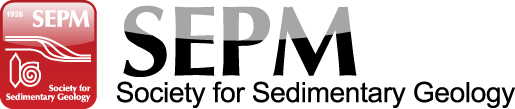Exporting Graphics from Illustrator for Submission and Review in JSR
(note: this is for a Macintosh computer running Yosemite, Illustrator CC 2017.1.0, Photoshop 2017.1.2; provided by Jay Gregg.)
1. Large multilayered graphic with multiple high-resolution photomicrographs created in Adobe Illustrator. 938.5 MB.
2. Open File on menu bar, select Export: Export As
At bottom of Export Window select Format menu: JPEG (jpg)
Save by selecting Export button
3. JPEG Options
Select Color Model: RGB
Quality: 5
Compression Method: Baseline (Standard)
Resolution: 300 ppi
Anti-aliasing: Art Optimized (Supersampling)
Embed ICC Profile: off
4. Open file in Adobe Photoshop
Open Image on menu bar; select Trim
Open Image on menu bar; select Image Size, Scale image as appropriate (See JSR standard sizes)
(in this case Height: 7.6in Width: 6in)
5. Save final image as a Photoshop JPEG. 1.3 MB
Alternately
1. Export Adobe Illustrator graphic as a 300 ppi TIFF file (publication quality). 122 MB
2. Open Image on menu bar
select Trim (Top, Bottom, Right, Left) and select OK button
3. Open Image on menu bar; select Mode: Select RGB
4. Open Layer on menu bar; select Flatten Image
5.Open Image on menu bar; select Image Size, Scale image as appropriate (See JSR standard sizes)
(in this case Height: 7.6 in Width: 6 in)
6. Open File on menu bar, select Save As
In Save As window select
Format: JPEG
Color: uncheck Embed Color Profile
Select Save button
In JPEG Options select
Quality: 6 Medium
Format Options select Progressive
Scans 3
7. Save final image as a Photoshop JPEG. 1.3 MB
Figure File Reduction – Submission to Journal of Sedimentary Research
Nora Noffke, May 2019 using Adobe Illustrator and Photoshop CS
Original file: eps, created in Illustrator CS: size 23,613 KB
Open eps-file in Adobe Photoshop CS:
Resolution: 300
Image:
Mode: RGB
Trim: trim away: top, left, bottom, right
Size: chose final size and resolution (here: 300)
Layer:
Flatten image
Save as:
JPG:
Quality 6, medium
Progressive
Scans: 3
Final file size: 391 KB; same high quality like original